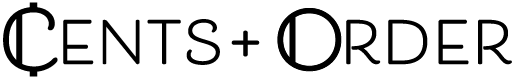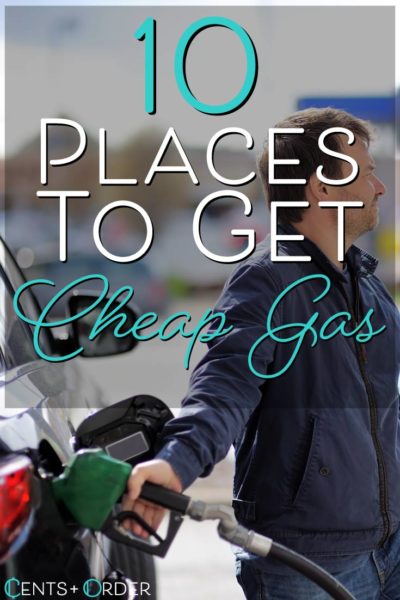You can cut cable and you can cancel your magazine subscriptions. But unless you’re someone who happens to own an electric car or live in a city with well-run public transportation, you’re simply not going to be able to cut gas out of your monthly budget.
What you can do is try to save as much money on gas as you can. Thankfully, it’s easier to do that today than ever before.
- In the past, maybe you’d have asked your friends or family which gas stations were offering the cheapest prices.
- For most of us, though, that’s a fairly small circle and it would be impossible to know for sure that you were getting your gas from the cheapest spot in town.
This is yet another area that the internet and smartphones have changed our lives for the better. Today, there are dozens of apps that are built specifically to help you find the cheapest gas station near you.
Table of Contents
Where to Get Cheap Gas Nearby
We’ve checked many of these apps out and have identified the 10 best apps that will help you find places with cheap gas near you. Below, you’ll find an alphabetical listing of all 10 apps along along with a brief breakdown of the features that each app has to offer.
1. AAA Mobile
Inside the AAA Mobile app, you’ll find a tool that AAA calls their TripTik Travel Planner. The Travel Planner is all about making your road trip easier. First of all, yes, you can use the app to find the cheapest gas station near you. But that’s not all the app can do. TripTik Travel Planner can help you:
- Find more than 59,000 AAA Approved and Diamond Rated hotels and restaurants.
- Book hotels and rental cars right from the app.
- Find the closest AAA Approved Auto Repair facilities or AAA office locations.
And in case you were wondering, you do not have to be AAA member to use any of these functions.
Being a member does unlock a few additional app features, however. Those features include:
- Requesting roadside assistance from the app
- Sharing saved trips across desktop and mobile devices
- Getting instant battery replacement quotes
Whether you’re a AAA member or not, their gas station finder plus all the other travel tools that TripTik Travel Planner offers might just make their app a worthy download.
2. Dash
Dash is an app that is primarily designed to make your trips safer and more affordable by giving you insights about your car.
In order for Dash to work its best magic, it needs you first to buy an OBD device that your phone connects to via bluetooth. OBD devices are what mechanics use to diagnose maintenance issues on cars but you can be buy one for yourself for as little as $20 and they are incredibly simple to install.
By connecting with these devices, Dash can often tell you exactly why your check engine light has come on or warn you about other maintenance issues that need your attention.
When it can, the app will tell you exactly what the problem is. And if it’s a simple fix, will even give you suggestions for where to find the replacement part that you need.
But you don’t have to have an OBD device to use Dash to find cheap gas! Their cheap gas finder is very robust and could make the app worth the install all by itself.
Plus the app offers a check engine alert lookup tool and gas mileage tool, both of which can be used without pairing the app to an OBD device.
3. Drivvo
Drivvo is an app designed to help you track your vehicle costs, stay on top of repairs, and hopefully save money. Using their “Where to Refuel” tool, you can find the cheapest gas station near you.
Once you’ve filled up, Drivvo makes it easy to record how much you spent. You can also record your repairs as they happen, and keep tabs of when you’ve paid your vehicle registration, or bought supplies (like oil, transmission fluid, etc.).
You can also schedule things ahead of time so that you don’t forget to rotate your tires, change the oil, or pay your annual registration fee.
If you want to get better control of all things “car” in your life and save money, Drivvo may be the perfect app for you to download today (especially if own an Android device, where Drivvo seems to enjoy much more popularity).
4. GasBuddy
Whether you use an iPhone or Android device, GasBuddy will most likely be the first app that pops up on your app store when you search “Cheap Gas.” GasBuddy is incredibly popular (over 70 million users) and has fantastic ratings on both the iTunes and Google Play store.
GasBuddy boasts that their app saves users an average of $340 a year. Here are some of the many things that you can do with this feature-packed app:
- Locate gas stations with the cheapest gas near you.
- Filter results by price, type, location, brand, and amenities like car washes, restaurants, and restrooms
- Read reviews of gas stations from hundreds of thousands of GasBuddy users.
- Join “Pay with Gas Buddy” and save 10c/gal on your first fill up and 5c/gal on every future fill up.
- Find out about driving habits and events that are costing you gas mileage (by using Motion Tracking data taken from your phone).
The popularity of the app also helps keep its prices incredibly accurate and up to date. Here’s why:
- GasBuddy relies on their users to be “volunteer spotters” and update gas prices on stations as they see that they’ve changed.
- This crowdsourced system helps them show prices that are very near “real-time” and ultimately helps you save more!
GasBuddy really is a fantastic app and I highly recommend that you give it a shot today to see how much money it could help you save on gas.
5. GasGuru
GasBuddy and GasGuru are fierce competitors so many of their features are identical to one another.
GasGuru (available on iOS and Android) does, however, have some unique features like the ability to label and save your frequent locations for easy access to directions to some of your favorite spots. It also has a filter that will surface gas stations that offer a cash discount which I think is pretty cool.
Really, though, I think the deciding factor between GasBuddy and GasGuru will be which one you find to show the most accurate price data. It does no good to use a gas station finder if the prices that you are shown a few days old.
I recommend downloading both apps and testing them against each other to see if one updates the prices of gas stations in your area more quickly than the other.
6. GetUpside
GetUpside is a receipt scanning app that can save you up to 25c/gal on gas at over 4,000 participating gas stations.
When you open the app, you can see the gas prices for all of the gas stations near you that are part of their partner network and you can see what kind of cash back deal that each location is offering.
Once you’ve decided gas station you want to fill up at, here’s how the process works:
- Simply click on the offer to “claim” it.
- Then you pay full price at the pump.
- As soon as you are done filling up, just snap a photo of your receipt and cash back will be deposited into your account in under 24 hours.
You can cash out via check, PayPal, or gift cards.
7. Google Maps
When you’re traveling, your gas needs are a bit different than just a typical day in town. If you’re on the highway, finding the cheapest gas station near you doesn’t help too much if that gas station happens to be in the opposite direction of where you’re heading…or if it’s several minutes off the exit.
That’s why Google Maps can be the perfect app for finding cheap gas when you’re on a road trip. As the most popular GPS navigation app on both iOS and the Google Play store, there’s a good chance you already use Google Maps to get you from point A to point B when you’re on a vacation or a business trip.
If so, you can use Google Maps to find cheap gas stations that are along your route. Here’s how it works:
- Once you’ve created a route on Google Maps and tap “Navigate,” you’ll see the familiar blue pathway appear.
- At the top right of your screen, you’ll see a search icon. When you tap on it, several different options will pop up, including gas stations, restaurants, grocery stores, and coffee shops.
- Simply tap on gas stations and Google Maps will show you all the gas stations that are along your route, along with their current prices.
- Tap on the gas station of your choice and Google Maps will add that stop to your trip, even showing you exactly how many minutes the stop will add to your route.
It’s really that simple! You’re able to findest cheapest gas near you without having to jump back and forth between separate apps…something I’m sure your fellow drivers on the highway will appreciate.
8. iExit
iExit is an app built to tell you what gas stations, restaurants, bathrooms, or anything else are available on upcoming highway exits.
If you’ve ever asked, “Where’s the closest bathroom?” or “Is there a Chick-Fil-A coming up soon?” iExit makes it easy to get those questions answered during your road trip.
When it comes finding cheap gas, iExit is especially helpful. In addition to showing you all of the gas stations that are coming up along your route, you can compare the current prices for each location.
And if you’re wanting to wait to stop for gas till you’ve found an exit with good food options, iExit’s integration with Yelp can help you find exits that have restaurants with great reviews.
9. MapQuest
Remember when online mapping first became “a thing,” and everyone started ditching their Atlas maps and started finding and printing directions at home (from their gigantic desktops with dial-up internet) instead?
Well, if you’re old enough to remember those days, then you probably remember that MapQuest pretty much owned the maps and directions world for that period of time.
Unfortunately for MapQuest, the advent of smartphones and GPS navigation led people to start preferring app-based navigations systems, like Google Maps, Apple Maps, or Waze.
But MapQuest still has a LOT of mapping data and their team has continued to evolve by creating an incredibly well-designed and polished app.
And they have focused a lot of attention on helping their users save money on gas.
- In fact, at one time they had created an entirely separate app called “Gas Prices by MapQuest,” but those features have now been merged into their main MapQuest app.
- In addition, to being able to search for gas stations near you with the cheapest prices, you can also search for gas stations along your route, just like Google Maps.
I tested the app out myself and everything worked well without any glitches. Definitely worth checking out.
10. Waze
Are you a Waze fanatic? Many drivers are.
Waze uses crowdsourced data from its users to alert drivers about upcoming traffic jams, accidents, road closures, police offer sightings, and much more.
When Waze sees that you have a delay ahead, it will automatically suggest a faster, alternative route when available.
Many people swear by Waze and won’t use any other navigation app. If you are one of these people, you’ll be happy to know that they have a gas pricing tool built right into their app.
And with over 90 million active monthly users keeping things up to date, the prices that Waze shows are as reliable, if not more so, than you will be able to find with any other app.
Conclusion
With so many great apps built specifically to help you find cheap gas, there’s never been a better or easier time to save money at the pump.
With just the tap of an “Install” button on your phone, you could start finding cheaper prices and lowering your gas budget today.
If you have personal experience using any of the apps that were covered in this post, be sure to connect us with us on social media and let us know how well they worked for you!