The Google Play Store is like Google’s version of Apple’s iTunes Store and App Store all rolled into one. Whether you want to read a book, download an app, a song or a movie, earning free Google Play credits can make that happen.
While the mobile app is preloaded on every Android device, you don’t have to be an Android user to use the Play Store.
- You can access the entire Google Play Store on the web.
- You can also download the individual Google Play Music, Movies and Books apps on your iOS devices.
When Google Play credits are added to your account, you can use them to buy anything you want on the Play Store.
The variety of options on the Google Play Store makes Google Play credits incredibly useful and valuable.
Personally, my favorite thing to use Google Play credits for is renting movies.
Perhaps instead of renting movies, you would be more interested in using your credits to buy games or books. Or maybe you just want to get some paid apps for free. It’s totally up to you!
Table of Contents
Best Ways to Earn Google Play Credits
But whatever you have in mind for how you would spend your Google Play credits, read on to see quick ways to earn them for FREE.
1. Google Opinion Rewards
Google Opinions Rewards is an app owned and operated by Google. It sends surveys for users to fill out in exchange for Google Play credits.
Google Opinion Rewards has been the app that I have used to earn the majority of my Google Play credits. Each survey is very quick (never takes more than a minute to complete). I have found that on average I earn around 30 cents per survey. Some surveys are worth more and some less.
Why are some surveys more valuable than others? It’s, honestly, not clear. Google doesn’t have any objective standard that I’ve been able to find.
Instead, you just have to wait till you finish a survey to find how many Google Play credits you’ve earned.
- There have been times that I’ve expected that a survey would earn me a lot of credits and I ended up being disappointed.
- I’ve also had the opposite happen where a quick survey that I thought would earn me around 10 cents, earned me 50 cents or more.
One of the few downsides to Google Opinion Rewards is that you have no control over if, and when, you receive a survey. Instead, whenever Google has a relevant survey for you to complete, a notification will pop up on your phone to let you know.
There have been times when I’ve received 6 to 7 surveys in a week, and there have been other weeks when I’ve only received 1 or 2.
On average, I’d say I receive 3 to 4 a week, which usually adds up to around $1.00-$1.50 in Google Play credits.
2. Swagbucks
Swagbucks lets you earn points by doing various activities. In fact, they’ve paid out over $300 million in prizes to date. Every time you complete a task on Swagbucks, you earn SB points.
The tasks or activities you can complete to earn include:
- Taking surveys
- Playing games
- Watching videos
- Shopping online
And other activities. With the points you earn, you can get free google play credits to buy whatever games or apps you’d like.
Bonus: When you sign up using the link above you get a $10 signing bonus.
3. InstaGC
InstaGC, like Swagbucks, is a GPT (get paid to) site that will give you points you for completing activities. With InstaGC, you can earn points for searching the web, shopping online, taking surveys and more.
The points you earn from completing your activities can get you free gift cards. One of the free gift card options is for free Google Play credits.
4. FeaturePoints
FeaturePoints has rewarded members over $5 million in rewards since 2012. You can earn points with FeaturePoints by earning cash back rewards for shopping, taking surveys and more.
You can even earn for simply referring friends who sign up to earn their own FeaturePoints.
There are many rewards available for earning points on FeaturePoints. You can get free Google Play credits and more.
Earn Google Play Credits for Downloading and Using Apps
There are several apps on the Play Store that will reward you with Google Play credits just for downloading and trying out other apps.
Most often, its video games that are being advertised on these rewards apps, but other types of apps will sometimes be featured as well.
Most of these reward apps allow you to redeem your points for free gift cards, with Google Play gift cards being one of the options. We’ll cover 3 of these apps in this article, but you can find many more by just going a quick search on the Play Store.
5. AppNana
AppNana is one of the most popular mobile rewards apps on both Android and iOS. Even with over 10 million downloads on the Play Store, it still enjoys an impressive 4.5 star review rating.
- In addition to getting points for downloading apps, AppNana gives 400 points each day just for coming back to the app.
- They also give bonus points for inviting friends.
- In addition to Google Play credits, you can also choose to redeem your AppNana points via Amazon, iTunes, PayPal, or Xbox credits.
While you can redeem your points in $1 increments with Amazon, or $2 with iTunes and PayPal, you must have at least $10 in points to redeem them for a Google Play gift card.
6. AppKarma
AppKarma is another popular app that rewards users just for trying out other apps.
In addition to earning rewards by installing and playing games, AppKarma users can earn rewards through:
- Karma Plays: Daily bonus rewards you can earn by playing and completing tasks in certain apps
- Karma Quizzes: Questions about apps that you’ve played. Answer correctly to earn bonus points.
- Achievement Badges: Bonus points for reaching new levels
- Invite Rewards: Earn 30% of the rewards that are earned by friends you’ve invited.
Like AppNana, you must have at least $10 in points before you can redeem them for a Google Play gift card.
7. Gift Wallet – Free Reward Card
Gift Wallet – Free Reward Card shares many similarities with the other apps mentioned above, but one of the unique things about Gift Wallet is that they have a wheel that you can spin each day to earn bonus points.
They also have 3 categories of offers – Fyber, Supersonic, and Video. Just tap on one of the 3 categories to see what offers are available. Some offers may ask you for your personal information. I try to stay away from these.
Other offers will give you more points if you spend a certain amount of time in the app or get to a certain point in the game, like Level 4. These offers could be worth your time if they are offering enough bonus points. Otherwise, try to find offers that will give you your reward points just for downloading and opening the app.
As with the others, you must have $10 in rewards before redeeming your points to a Google Play gift card.
Earn Google Play Credits by Registering Your New Devices
Sometime hardware manufacturers will offer Google Play credits to anyone who buys one of their products. In order to receive the credits, the hardware manufacturer will typically require that you to go to a special webpage to “register” your device.
Although any company can choose to give you Google Play credits for buying their gadgets, Google and Samsung are the companies that tend to do this the most often.
8. Register Your Google Products
It’s no shocker that Google would choose to use Play Store credits to sweeten the deal for people who buy their own hardware.
Over the years, Google has included Google Play credit deals with a variety of their products.
Of all the products that Google makes, though, Chromecasts tend to have the most promotional offers attached to them. Typical offers include free Google Play credits, 3 free months of Youtube TV, or a free trial to HBO or Showtime.
To see if your Chromecast qualifies for an offer, follow 3 steps:
- Set up your device, by plugging it into your TV. Then follow the on-screen instructions to connect it to your wifi network.
- Make sure your phone or laptop is connected to the same wifi network as your Chromecast.
- Visit the Chromecast Offers page. Google will search for all the Chromecasts on your wifi network. Then it tell you if your specific Chromecasts qualify for any offers.
Google also loves to adds special offer to Chromebooks, even those made by other manufacturers.
If you’ve recently purchased a Chromebook, visit the Chromebook Offers page to see if your new laptop can score you some free Google Play credits or other perks.
9. Register Your Samsung Device.
Samsung has been known to offer Google Play credits to customers in return for registering their devices.
If you’ve recently bought a Samsung TV, phone, tablet, laptop, or other device, visit Samsung’s Device Registration page to see if your device entitles you to some free credits!
Conclusion
From taking surveys, to playing games, to buying devices, there are lots of ways to earn free Google Play credits.
Do you know of any other ways? If so, let us know on Facebook or Twitter!
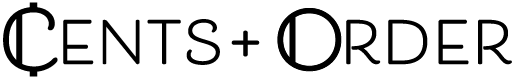


Thank you!
Thank you for reading the site! I’m glad you’re enjoying!
Thank you for reading! I’m glad you’re enjoy the site!
You are so interesting! I do not think I have read through a single thing like that before. So good to find another person with genuine thoughts on this subject matter. Seriously, thank you for starting this up. This web site is one thing that’s needed on the web, someone with a little originality!
Thank you!
Keep on working. Great job!