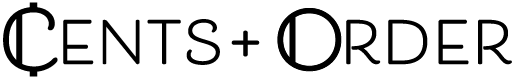Free apps are great, but for specific lifestyle, work, or productivity apps, you often have to pay.
If you’re like me, you’re averse to paying for apps on your phone. Perhaps we’re spoiled by the fact that there are plenty of apps offered for free, even if that means you have to look at ads on the screen.
If you too fall into the “I’d never pay for an app” camp, there are ways you can consistently get them for free. But keep in mind it takes a bit of work on your part. You’ll need to get familiar with the sites that offer them for free, and stay on top of deals, sales and other promotions.
We’ve listed some sites and apps here after checking them out in the app stores and reading other reviews. Still, be sure to thoroughly research which sites are legitimate before you start clicking “download” (if the site requires you to do that).
If the site seems scammy, it’s best to take a cautious approach. Look for reviews of the product. Reddit and Quora are often good resources to vet these types of products before you decide to download.
Table of Contents
1. GetJar
- For Android and other mobile platforms (but not iOS)
- The biggest open app store for Android
For a huge selection of apps, check out GetJar. It’s the biggest app store in the world, with over 950,000 apps and more than 3 million downloads a day. The site started in 2004 and quickly became the first and largest free open app marketplace.
GetJar apps are available for different mobile platforms including Android, Java, BlackBerry, Symbian, and Windows Mobile.
Software developers use GetJar to upload their applications for free, which means you can search and get access to hundreds of thousands of apps.
2. AppShopper
- iOS only
AppShopper is one of the largest iPhone, iPad and Apple directories, with over 250,000 apps. More than 480,000 users and millions of visitors come to the site every month.
The site, which focuses on Mac apps, pulls the information from a feed provided directly from Apple.
You can see updates on AppShopper and on its mobile version, AppShopper Social. When you visit these pages, you will see “PRICE DROP” or “PRICE INCREASE” indications next to the specific app.
You need to sign up and sign in to see the apps. Just the sheer volume of apps alone is reason enough to sign up.
3. Appeven
- iOS only (compatible with iOS 9 and newer)
Appeven is a popular app installer that helps you get paid apps for free. You don’t need to jailbreak your phone and you don’t even need a login or an Apple ID to download free apps from the site.
Appeven claims to have new apps added to the site each day. It also uses Twitter to help you search for apps and alert you of new ones. For gamers, Appeven offers various apps that allow you unlimited lives, gold, money, coins and more.
Some of its top games include Grand Theft Auto, Terraria and Minecraft.
4. Paid Apps Gone Free
- Android only
Paid Apps Gone Free (PAGF), currently on the Google Play Store in beta mode, is an app that posts a list of paid Android apps that are free for a limited time.
If you don’t mind that it’s in beta, it might be worth checking out.
5. Freapp
- Android and iOS
Freapp is a price watch app that monitors the app stores to show you apps that have recently been discounted. It has over 7 million downloads.
Freapp offers hundreds of available apps on a daily basis and recommends which ones to get. It also tests and selects new games for both Android and iOS users.
There’s a social component as well. Freapp allows you to follow your friends to see which apps they are using and prefer. It’s another option to help you discover apps that might appeal to you.
6. CheapCharts
- Android and iOS
CheapCharts is a useful app that alerts you whenever there’s a price drop in iTunes on an app you want to track. You can save up to 80 percent.
Besides iTunes, CheapCharts also looks for discounts on Amazon. And it’s not just for apps.
You can set it to track prices for movies, music, TV shows, books and audiobooks. CheapCharts is also completely free to use.
All you need to do is set your preferences so you never miss a sale.
How to use CheapCharts:
- Download the app
- Tap on the menu icon in the upper left hand corner
- Tap on the search button
- Type in the name of the app you want to track
- Tap on the Add to Wishlist option near the top
- The first time you do this, CheapCharts will ask you if you want to be notified of price drops. Choose Activate.
7. App of the Day
- iOS only
In an effort to get more attention on apps, the editors at Apple hand pick one game and one app that they highlight in their “App of the Day.”
While the apps aren’t always free, you can easily sift through the list of best apps, top-rated and free apps.
You can access App of the Day in the App Store.
8. Play Store Sales
- Android only
This site isn’t going to necessarily get you a paid app for free, but Play Store Sales is worth checking out.
It does offer apps for free for a limited time, but most apps on sale will run you about $1.
9. SlickDeals
- iOS only
SlickDeals, best known as a place to find deals and coupons for things like electronics and entertainment, also has an iTunes section. This section shows you the most recent deals from iTunes, including apps, TV shows, games and more.
You can check back during the holidays to see if there are any good deals on apps.
10. Google Opinion Rewards
- Android only
You’ll need to invest some time into this option. It’s technically not a free way to get an app. However, it’s an option if you don’t mind taking surveys.
Google Play offers Google Opinion Rewards, which is an app that lets you earn rewards by answering survey questions. You can then gather up the rewards to purchase an app.
All you need to do is download the app and answer some basic questions about yourself. Google then sends you surveys, roughly once a week. You can receive up to $1 in Play credit for filling them out.
You won’t get rich from Google Opinion Rewards, but it can be an easy way to earn credit that you can funnel straight into an app that you really want.
11. Set Your Calendar for Sales and Promos
Just as you would with holiday sales such Black Friday or Cyber Monday, make a note to check out apps during this time on Google Play or the App Store. Lots of apps have sales, discounts and promos around holidays.
You may even find developers that offer apps for free for a few days during the holidays. If you know you’ll forget, mark it on your calendar so you remember to do a search during this time.
Summary
Paying for apps on your smartphone can get expensive, so if you can find legit ways to get them for free, why not? Just like finding any good deal or sale, you’ll have to put in some time to find the best sites that consistently offer apps for free or for a discount.
The bottom line is how much value you find in an app. Personally, if I know I need an app and can’t find it for free, I’ll just pay for it. However, if it’s something I’m unsure about and want to first try out, I’ll check out some of the resources listed above to see if I can find it.
What’s your favorite way to get free apps? Let us know through social media.