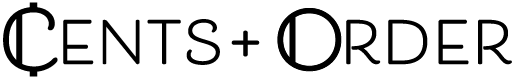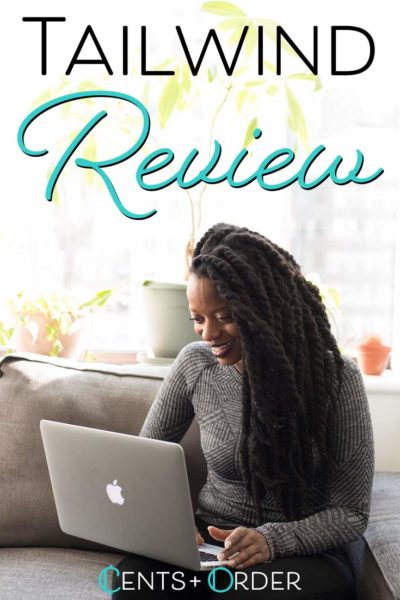Social media can be a really great way to reach a lot of people, fairly quickly and easily. Sites like Facebook, Pinterest, Instagram and Twitter are designed to reach millions, and keep them engaged with their content. This can also cause a major problem for blogs or any company that wants to use social media for marketing, or just getting their content out to more people.
It is so easy to spend 5 hours on Pinterest, pinning and pinning content to your boards, and even then not make a lot of headway when it comes to engagement. Instagram is also difficult to navigate because it caters more to snapping photos with your phone, not designed campaigns.
In the last 4 months, I have learned a lot about social media while managing it for Cents + Order, and other sites, and I have used multiple tools to try and manage it all. Tailwind so far, seems to be one of the most useful, and in this article I will explain why, and compare it to other applications.
Table of Contents
Who should use Tailwind?
Tailwind is not designed for every day Pinterest users or consumers. Their primary customers are going to include small businesses, blogs, and potentially even bigger brands. Marketing on social media in general can be very difficult since there are rules and regulations to keep brands from being too invasive.
Tailwind offers features that allow you to be active and regular on Pinterest and Instagram, without posting too often only your own content. It also helps keep you off of those social media sites all day and allows you to focus on other projects!
What is Tailwind?
Tailwind is a website, and now IOS application, where companies can schedule and pin posts for Pinterest and most recently, Instagram. They also have tribes where all the content uploaded to it is relevant to each tribe. This means you do not have to spend 5 hours on Pinterest any more!
The primary uses of Tailwind include:
- Quick uploading of images and new content
- Scheduling days or weeks in advance
- Optimizing the times of day when you are pinning
- Reaching new audiences with Tailwind Tribes
- Measure and analyze how pins and posts are performing
Tailwind has been around for quite a while in comparison to other social media scheduling programs. They are trustworthy because they are official Pinterest Marketing Developer and Instagram Developer Partners. This means if you are scheduling pins with Tailwind, you do not have to worry about your account being banned from Pinterest. Other social media schedulers were rumored to have that problem, which is why some of them no longer exist.
What are the features of Tailwind?
Tailwind has several helpful features. Here are the ones I’ve found most handy.
Scheduling and Publishing
One of the best features of Tailwind is that ability to schedule posts. You can choose to schedule your posts for weeks in advance, and Tailwind will also give you optimized times for your pins.
There are a lot of tools to help you plan it all out, and make sure to upload your own content along with pinning other’s content.
Drafts
Drafts are great way to upload your own pins, and create multiple pins for one article. This is a great way to test out different designs and see what works best for your blog.
Drafts also let you post your pins to more than one board at one time. You can also use it to store pins you plan to re-pin in the future without having to find the article again.
Scheduled Pins
This area is where you can look at your schedule and preview what your feed will look like on pinterest.
My favorite feature is the “Shuffle Queue” option. This way you can make sure you are not pinning the same things at the same time of other blogs, and help make your own content mixed in. This is also where you can add to remove time slots.
Depending not the size of your following and your blog you will want to choose the amount of time slots you have each day. For Cents + Order we have 20 a day. It also depends on the time you have to find pins in the tribes to schedule!
Smart Loop
This has become one of the best features of Tailwind! It allows you to constantly reuse your pins without breaking your group boards rules and keeping them timely. This is especially important if you do not write evergreen articles.
For example, if you have an article about how to save money on Christmas trees, that is not going to be useful for anyone in May. With Smart Loop you can make sure that those posts are still going out, but only when they are the most useful for your audience.
Published Pins
Seeing what pins have done well, even in the past, is essential for figuring out how to create new pins in the future. This is a great way to review what posts have gotten the most comments, re-pins and gives you a great option to “Find similar content”.
Then it suggests 4-5 pins that are related and you could pin alongside re-pinning your old content. This would be a great way to figure out if you should create a new board or group board that revolves around a certain topic.
Your Schedule
This area is also accessible from your scheduled pins section, but it gives you the option to generate a “Smart Schedule” with however many pins you want, at an optimized time.
This way, you do not even have to pay for the interest heat-map, as this tool will let you automatically schedule your pins for the best times throughout the day. There is also an option to add time slots if you want to pin more on one day than the other.
Board Lists
One tool you can use to save a bunch a time is board lists. Tailwind automatically groups some similar boards together for you, but you can make your own and then when you select that list under a new pin, either your own or in tribes, you can make sure it is pinned to all of those boards.
This way you don’t have to go through and select more than one board that is relevant to the pin. You can then use the interval tool to make sure they are not all uploaded at the same time to your pinterest. It’s a great way to mimic organic activity on Pinterest, while saving a bunch of time!
Pin From Instagram
This is a new tool that is still in beta. While I have not utilized it yet, it would be a great way to make sure wording of posts on instagram and Pinterest are almost identical and save you time having to create a new image for Pinterest.
We typically make new images for our Instagram and Pinterest posts, but this is a great way to have both platforms interact with each other. For example, we occasionally post money quotes on our Instagram, so if we were to create a motivational quotes board on Pinterest, instead of making a new pin, we could just pin it from Instagram with this tool.
Tailwind Tribes
One feature that a lot of other competitors do not have is tribes. If you have never heard that term before, it is a group of pinterest users that are wanting to upload pins to the group and share each other’s pins to their personal boards and group board.
This means you can reach potentially larger or at least a different audience than your own.
Your Tribes
This is the main page where you view all your tribes and their pins. You can see who runs the tribe, the tribe rules and all the blogs that are in the tribe.
This is also where you can see new pins that are uploaded by others in the tribe. This is where you will spend a lot of your time and adding others pins to your schedule.
Find a tribe
This is where you are going to find tribes to be a part of. Some tribes will let you in instantly, while others ask you to apply and request to be part of a tribe. There are thousands of tribes to choose from, but you will want to choose ones that are active and have the most members. There is a benefit to joining a smaller tribe if it is really active with members who have a lot of followers, but those are harder to find.
Insights
Insights are pretty self explanatorily, but it is currently in beta. It provides you with general information about your tribes, and provides information about if they are worth your membership.
It lays out how many pins you have submitted, the re-shares you have received, the boards vitality score and the reach received in the tribe.
These are really great especially when you have a power-up and can join as many tribes as you want. You can easily check which ones are working for you and which you should probably leave.
Create your own Tribe
If your blog or company is really niche, creating your own tribe may be for you. As mentioned before, there are already a lot of tribes, but you can create a secret tribe which you can select only certain people to join. So if you meet a group of bloggers or business owners that are interested in working together, everyone can join this tribe and share together.
Analytics and Reporting
One of the most helpful things for businesses is Tailwind’s ability to share analytics and reporting.
Profile Performance
A great way to track how Tailwind is helping improve your pinterest, is looking at your profile performance page. This page gives you your virality score, engagement score, and engagement rate.
The virality score is a ratio of re-pins to number of pins uploaded. Engagement will show you if your pins are engaging to your followers and if they are commenting on their pins, and the engagement rate is the percentage of pins with at least 1 re-pin.
Board Insights
Knowing which board are performing the best is a great way to help improve your Pinterest. Board insights focuses specifically on your boards, so you can see which have the most engagement, followers and re-pins.
There is also the “Find Similar Content” for the boards, so you can search out other group boards to join that are similar to what you are already have. This especially helpful when just starting out a Pinterest account.
Pin inspector
This is a great area where you can see the pins that are doing the best. You can see all the re-pins that each post has gotten, any comments, and when you posted it.
This section also has the “Find similar content” button, the same as in the board insights section. It allows you to look at other’s pins you have already re-pinned to potentially have inspiration for your own pins, and find even more content to re-pin.
Monitor Your domain
This area consists of website insights, organic activity and referral traffic. This will give you the information you need to know if pinterest is working for your website. If you sync your sites google analytics, it will give you an even fuller picture.
Website Insights
This tab lays out the pins you have gotten, how many different people pinned your content, and your potential impressions. It also shows you the trending images from the last 7 days, so you can know what images in your pins are working.
Organic Activity
This is where you can check the latest pins from your website. This is also where you can view your Word Cloud, which is where you can the see the word that are being commonly associated with your account. I like to keep on this to make sure the words are related to our brand, and positive.
Referral Traffic
This is the location where your google analytics really come into play. You can see the visits, the visitors, page views and even the revenue for your website from Pinterest.
Even though it includes data from the ads that you can run, it is laid out really nicely in comparison to normal google analytics. It is a really easy way to tell how Pinterest is impacting your site, all laid out on one page. It’s also really fun to watch the revenue grow.
Is Tailwind difficult to use?
Tailwind is by far one of the easiest scheduling programs we have used. The website walks you through every step, and it is really easy to find and join tribes to get started.
It syncs all your boards, and you can pin from your tribes to more than one board at a time. There is even an interval setting that allows you to space out the pins, so your feed is not flooded with 4 of the same pin at one time.
The data given by Tailwind is also really easy to understand, even easier than Pinterest’s own. It allows you to see what pins are doing better than others, and you can even figure how how much activity is happening organically on Pinterest, not just from the tribes on Tailwind.
This way you can see how your potential customers are responding to the pins, not just other bloggers or people who are looking for your type of content. It also helps simplify your google analytics data for your website, by syncing that data with Tailwind.
How much does Tailwind cost?
Tailwind has a great free trial offer, that really lets you get to know the program. With the free trial for Pinterest you can join 5 Tribes, and schedule and publish up to 100 pins. There is no time limit, and it is a great way to gauge if the program is right for you. For the Instagram trial, you are able to upload and schedule 30 posts.
To really get the full benefits of using the site, you may want to upgrade to their Plus plan for Pinterest. The upgrade is just $9.99 a month per account, and allows you to join up to 5 different tribes, and you can schedule as many pins as you could possibly want.
This means you can be pinning other’s content 30 times a day and be scheduled out for the next month if you want! It will just take time going through the tribes and selecting the boards you want them to go to.
You can also purchase monthly Power ups so you can join more tribes and upload more of your content to be shared by the tribes as well. We have opted to do this since we publish content fairly often, and would need to be able to upload more to different tribes each month.
Other programs that are comparable
In addition to Tailwind, there are numerous other social media schedulers available. Here are a few of the most popular ones.
Buffer
Buffer offers 5 different plans that varies from $0 to $399. There are no tribes to share with but you are able to connect more than just Instagram and Pinterest. It includes scheduling for Twitter, Facebook, LinkedIn, Google+, Instagram, Pinterest.
Buffer is a great option for scheduling, but it does not have some of the same features of Tailwind. You have to install the app on your phone and manually post to Instagram with reminders. So it is not as convent as Tailwind, but can be cheaper depending on your needs.
Later
Later includes Instagram, Pinterest, Facebook, and Twitter. Even then, like Buffer you need to install the app on your phone.
There are also no tribes to contribute to, but there are more analytics than Buffer offers. Later’s free version has less restrictions than Tailwind’s free version. Meaning you are able to use the free version for a longer period of time than Tailwinds.
Later also offers some analytics like Tailwind, which makes it useful for Instagram because it helps you track your efficiency and performance of your posts. It is approximately the same information that is provided by Tailwind only missing an overtime chart for your follower growth.
Conclusion
Tailwind has completely changed social media posting for me when it comes to Pinterest and Instagram. It helps keep my life separate from work life by being completely on desktop, so my phone is free from apps exclusive for work.
It has helped grow our Pinterest following extensively! For one of our sites, we compared Pinterest traffic from one month without Tailwind to one with Tailwind.
In June 2018 we had only 6,172 users come to our site from Pinterest, but in September 2018 (a month after we implemented Tailwind) we had 9,642 users come to our site. That is huge, considering the account had been getting no traffic at all for a while.
It was a 56.22% increase in users to our site, which is huge for only 1 month actually using the service! Our average daily clicks in June was only 282 and in September it rose to 372. While not a gigantic growth, it is not decline, which is what the account was having previously!
Tailwind is definitely an application I recommend, especially if you are looking to grow your following and your traffic to a site.
What do you use to manage your social media? Share you experience with these types of programs below so others can learn more about them!