I don’t know about you, but I have an extreme aversion to the idea of paying for cable TV. I’m always trying to find ways to save money on entertainment. Or even better, get it completely free.
I’ve spent countless hours researching and trying out different ways to “cut the cord.” Along the way, I’ve stumbled upon some great options that may work for you as well. Below, I’ve listed my ten favorite ways to get free cable TV in 2020.
Oh, and did I mention all of the ideas below are entirely legal? You won’t find any pirate sites on this list!
Table of Contents
Use an HDTV Antenna to Get Free Cable
The modern-day ubiquity of the internet and smartphones has completely revolutionized the TV industry. As we will see, there are a multitude of great websites and apps that can be used to access free content.
But for our first cable TV replacement, we’re going old-school. That’s because, even in 2019, the old-fashioned antenna is still one of the best ways to get free cable TV.
1. Outdoor Antenna
“Will an indoor or outdoor antenna work better for me?” People have been asking this question for as long as antennas have been in existence.
And the answer really hasn’t changed.
- Despite maybe what you’ve heard from new players to the indoor antenna scene, there hasn’t been any major “breakthrough” in antenna technology.
- Outdoor antennas are still better than indoor antennas. Period.
Now, that’s not to say an indoor antenna won’t be sufficient for you, especially if you live really close to the broadcast towers.
But if anyone tells you they built an indoor antenna that’s just as good as an outdoor antenna, they’re lying to you. So if you can pay the extra money to get an outdoor antenna, I would definitely say go for it.
If it seems like too much hassle. Or you’re not allowed to install antennas on your roof, an attic-mounted antenna could be a good middle ground between the indoor and outdoor models.
2. Indoor Antenna
After reading what I had to say above about outdoor antennas, you may think that I’m totally against indoor antennas. Not at all! In fact, I used one myself for over two years when my wife and I lived in an apartment, and we loved it.
Where we lived at the time, we were perfectly happy with the number of channels we were able to get with it (over 50).
And we didn’t mind the clunky cord running from our TV to the nearest window where the antenna was mounted.
But when my wife and I moved to our first home, we were disappointed to find that it was in a lousy area for antenna reception. Instead of over 50 channels, we were only able to get about 6. And even those were pretty bad quality!
The crazy thing? Our home was only about a 10-minute drive from our apartment where we received so many crystal-clear antenna channels.
The good news? Outdoor antennas work great in our new neighborhood.
Cheaper AND Better Quality?
In 2009, broadcast towers started sending digital signals, as opposed to the analog signals that they had sent for decades.
Thankfully, nearly all modern TVs are equipped today to handle these digital signals. Why is this important? Because the move to digital signals allowed towers to start sending their broadcast signals in HD.
In fact, unless you have HD channels from your cable provider, you will be shocked to discover that your antenna channels will actually have better picture quality than with cable!
Find Out How Many Channels You Can Receive
The closer you live to a big city, the more channels you’ll be able to receive with an antenna. If you live within the city limits of a metropolis, it’s possible that you could have over 100 channels available!
The farther out you go from the epicenter of the city, the fewer channels your antenna is probably going to be able to pick up.
To find out how many channels you can expect to receive in your area, use this handy tool from AntennaWeb. I’ve used their tool many times through the years.
It’s not perfect, but it will give you a good ballpark idea of the kind of performance you can expect from an antenna in your area.
But what if you live in an area that’s far away from broadcast towers? Or in such a wooded area that neither indoor nor outdoor antennas will work for you?
That’s ok; we’ve still got a ton of great ideas to help you get free cable TV!
Use the Network Websites and Apps
A while back, networks began to see the “cord cutting” apocalypse that was coming their way. So many began to pivot their strategy towards offering more free on-demand content on their websites and apps.
Nowadays, several of the major networks make new episodes of their shows available for free on their websites and apps. Also, they often unlock them within 24 hours of its airing. And many of these sites do not require a cable TV login to access this content.
That’s right, by just waiting a few hours, you may be able to watch a lot of the same content for FREE that cable subscribers are paying big bucks for!
However, expect to have sit through unskippable ads if you watch shows on any of the network platforms listed below. I mean, hey, the networks have to make money somehow if you’re not gonna pay for a cable subscription, right?
3. ABC
Currently, ABC streams its four most recent episodes for free without needing to provide cable provider credentials.
New episodes are unlocked for free streaming a week after airing. The ABC app is available on both Android and iOS.
4. NBC
Right now, NBC enables you to stream its five most recent episodes for free without needing to provide cable provider credentials.
Also, episodes are uploaded for free streaming the morning after the show airs. The NBC App is available on both Android and iOS.
5. CBS
With CBS, you can stream their five most recent episodes for free without needing to give any cable provider credentials. And episodes are uploaded for free streaming the morning after the show airs.
Plus, you can watch older episodes or watch shows live with a subscription to CBS All Access. The CBS App is available on Android and iOS.
6. Fox
Without needing to provide cable provider credentials, Fox streams its five most recent episodes for free.
Also, episodes are usually uploaded for free streaming the next morning after the show airs. Their mobile app, Fox Now, is available on Android and iOS.
7. CW
Are you a Flash and Arrow addict like we are in my family? If so, then maybe like me, you impatiently wait each year for new seasons to get uploaded to Netflix.
But did you know that CW offers the five most recent episodes of their shows for FREE on their website and app? Yeah, this was pretty much a life-changing discovery for us!
Overall, if there’s any downside to CW on-demand platform, it’s actually for paying cable customers. Why is that?
- CW doesn’t offer any way to unlock older content by providing your cable credentials.
- When it comes to CW shows, there’s only a couple of advantages you get if you pay for cable. You’re able to watch shows live and have the ability to fast forward through commercials (for DVR owners).
I have to admit that I’m not sure what CW’s strategy is here on this one. But I’m definitely not going to lose sleep over it. I’m too happy about getting my weekly Flash fix for FREE.
The CW app is available on Android and iOS.
8. TNT and TBS
TNT and TBS (both owned by Turner Broadcasting) have adopted similar on-demand strategies to that of CW.
They offer at least the five most recent episodes of all of their shows for free. And some shows are unlocked the entire season for on-demand viewing.
The TNT app and TBS app are both available on Android and iOS.
9. PBS Kids
Are you looking for free online kids content that won’t turn your children’s brains into mush? Then look no further than PBS Kids.
At the end of 2016, they upgraded their online presence. By partnering with local stations, they added 24/7 live content in addition to their free on-demand episodes.
Since listeners support PBS, you won’t need a TV login to access any of their well-written, educational shows.
The PBS Kids app is available on both Android and iOS.
Use Free Video Streaming Sites
Ok; we’ve covered the TV content that you can access for free via an antenna or network websites and apps. Now we move on to discuss free video streaming sites.
Most of the sites mentioned below will be ad-supported. But I’d much rather sit through an ad than pay up to (or beyond) $100 a month for cable.
If you feel the same way, then check out some of these awesome sites to get free TV!
10. Crackle
Owned by Sony, Crackle was initially announced as a streaming site that would be fully ad-supported and always be completely free. And Crackle has stayed free, even over a decade after its launch.
Will you find the variety of options on Crackle that you’ll find on sites like Netflix or Hulu? No.
But for a free service, they have an impressive amount of content. Some of Crackle’s content is their original or relatively unknown shows and movies. But there are some well-known titles to be found as well.
Here are a few of their hidden shows and movie gems that you may be familiar with:
Popular Shows Available on Crackle
- Seinfeld (Seasons 3-8)
- Walker, Texas Ranger (Seasons 1-6)
- All in the Family (Season 6)
- Rescue (Seasons 6-7)
Popular Movies Available on Crackle
- Air Force One
- Empire State
- Hancock
- Mask of Zorro
- The American
- The Bourne Ultimatum
11. YouTube
Youtube is so popular today that it almost seems silly needing to mention it in this list.
Whether you’re looking for music videos, new movie trailers or how-to tutorials, YouTube has a diverse amount of content on its platform.
YouTube is ad-supported, but you can pay $11.99 a month to become a member of YouTube Premium and have ads removed. In addition to removing ads, YouTube Premium gives you the ability to:
- Play videos in the background on your mobile devices
- Save videos to your mobile devices for offline viewing
- Watch YouTube Originals (original shows made by YouTubers)
The YouTube app is available on Android and iOS.
12. Pluto TV
Pluto TV is a website that’s meant to look and work just like cable TV. When you log onto their website, you’ll see a TV channel guide. It will look very similar to one that you would have with a cable provider.
There’s one major difference between Pluto TV and cable TV though — everything on Pluto TV is completely free.
Very few of Pluto TV’s over 100 channels are the same channels that a traditional cable TV package would offer you.
- But that’s not to say they don’t have some great content. People seem to love Pluto TV, and they continue to grow their user base year after year.
- They are now up to over 12 million active users, making it the largest free TV streaming service in the U.S.
If you haven’t joined the party yet, you need to check Pluto TV out! Check out their website or download the Pluto TV app for Android or iOS.
13. Amazon Prime Video
Before you call me out on Twitter, yes I do know that Amazon Prime is not a free service. But the reason why I’m including Amazon Prime Video in the list of free streaming sites. It’s because there is no extra charge for it on top of your Amazon Prime membership fee.
In other words, if you’re paying for Amazon Prime anyway, then Prime Video is a service that you have access to without having any extra money come out of your budget.
And Amazon Prime Video’s library of shows and movies is truly impressive! Its original shows rival Netflix in their popularity and critical acclaim. And it has a boatload of well-known movies that are available to stream free.
If you are already an Amazon Prime member, you need to be taking advantage of this awesome membership perk.
The Amazon Prime Video app is available on Android and iOS.
How to Get Your Free Cable TV on Your TV
One concern many people have with getting rid of cable is that they think the only way to watch online video is through a laptop or mobile device.
And while mobile video viewing hours do continue each year, there are still some times that you just want to watch your entertainment on the best screen in the house…your TV.
But don’t worry. Your TV doesn’t have to become a useless monument in your home just because you’ve gotten rid of your cable box and remote.
Today, there are many great media streaming devices that you can use to watch all of the online platforms from our list above on your TV. We compare some of the most popular of these media streamers in the section below.
Roku
I have to admit that in addition to being a personal finance nerd I’m a bit of a tech geek. And because I’m so into this kind of stuff, I’ve personally owned or tried all of the devices that you’ll see on this list.
I can without hesitation say that Roku is my favorite media streamer. And I’m not the only one. Roku is by far the most popular media streaming device in the U.S.A. Because of their popularity, nearly every online streaming site has a Roku app available.
They also have a wide variety of pricing options, ranging from $20 to $100. Here are some of Roku’s most popular features: (Note: Some of the features are only available on their higher-end models.)
- Control Roku from your mobile device
- Private listening on earbuds (I love this one!)
- Control TV volume
- Voice search
- Lost remote finder
- Cast content from your phone to your TV
Recently, some TV manufacturers have partnered with Roku and are starting to build Roku’s platform right into their TVs. So if you’re in the market for a TV soon, it may be an option to consider!
Apple TV
Apple TV could be the best option for you if your family mostly owns iOS devices or if you’ve purchased several movies on the iTunes stores.
It is far more expensive than Roku but offers a fantastic user experience.
Chromecast
Chromecasts, made by Google, is completely different than any other device on this list. They don’t come with a physical remote.
Instead, Chromecasts give you the ability to “cast” videos from the apps that you already have on your phone.
I was one of the earliest adopters to Chromecast when the first models came out in 2013. And I have to admit that for a period of 3 to 4 years I was a huge Chromecast fanboy.
But over time, Roku finally won me over from Chromecast. On the one hand, being able to cast content from my phone was a novel concept and kind of cool.
However, I found myself missing the ability to pause, play, rewind, and fast forward content via a physical remote.
At $35 though, Chromecast still is an incredibly affordable device, and nearly every major online video service has built-in Chromecast compatibility.
Amazon Fire Stick
When it first launched, Amazon Fire Stick was just a device meant to feature Amazon’s Prime Video content. But Fire Sticks have come a long way and today are the second-most favorite streamers on the market, behind Roku.
Amazon Fire Sticks also combine well with the rest Amazon’s family of home products, like their Echo devices, their Cloud Cam security cameras, and their Ring Doorbells.
Android TV
Android TV is an operating system (also built by Google), rather than a single media streaming device. There are a few streaming devices that run Android TV and several smart TVs that run on the platform as well.
Do you use a lot of Google-owned products Google Play Music, Google Play Movies, and YouTube, but feel underwhelmed by what Chromecast has to offer? Then Android TV might be what you’re looking for.
In case you’re wondering, yes it does come with a physical remote. But you can still cast videos from mobile devices to Android TVs just like you can with a Chromecast. It’s really the best of both worlds!
Options That Aren’t Quite Free
Below, we’ve listed ten websites that aren’t technically free. But they either offer live TV or on-demand video streaming at a fraction of the cost of a regular cable subscription.
I’m sure that several of the names below won’t be unfamiliar to you, but you may see one or two you haven’t come across yet.
- CBS All Access
- DirecTV Now
- Hallmark Movies Now
- HBO Go
- Hulu (and Hulu + Live TV)
- Netflix
- Philo
- PlayStation Vue
- Sling TV
- Youtube TV
Summary
When you consider the above list of places to get free TV, it’s no wonder so many people are deciding to cut the cord. And if you’ve been thinking about saying “adios” to your cable bill, there has never been a better time to do so.
What’s your favorite way to get free cable TV? Reach out to us on Facebook or Twitter to let us know!
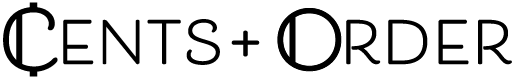

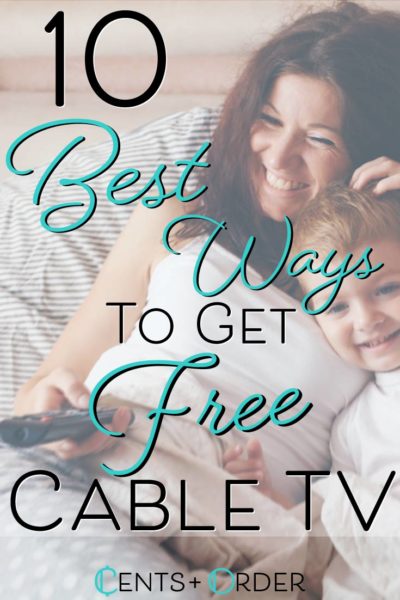
Thanks, Beau!
Good list. Thanks for putting it together.